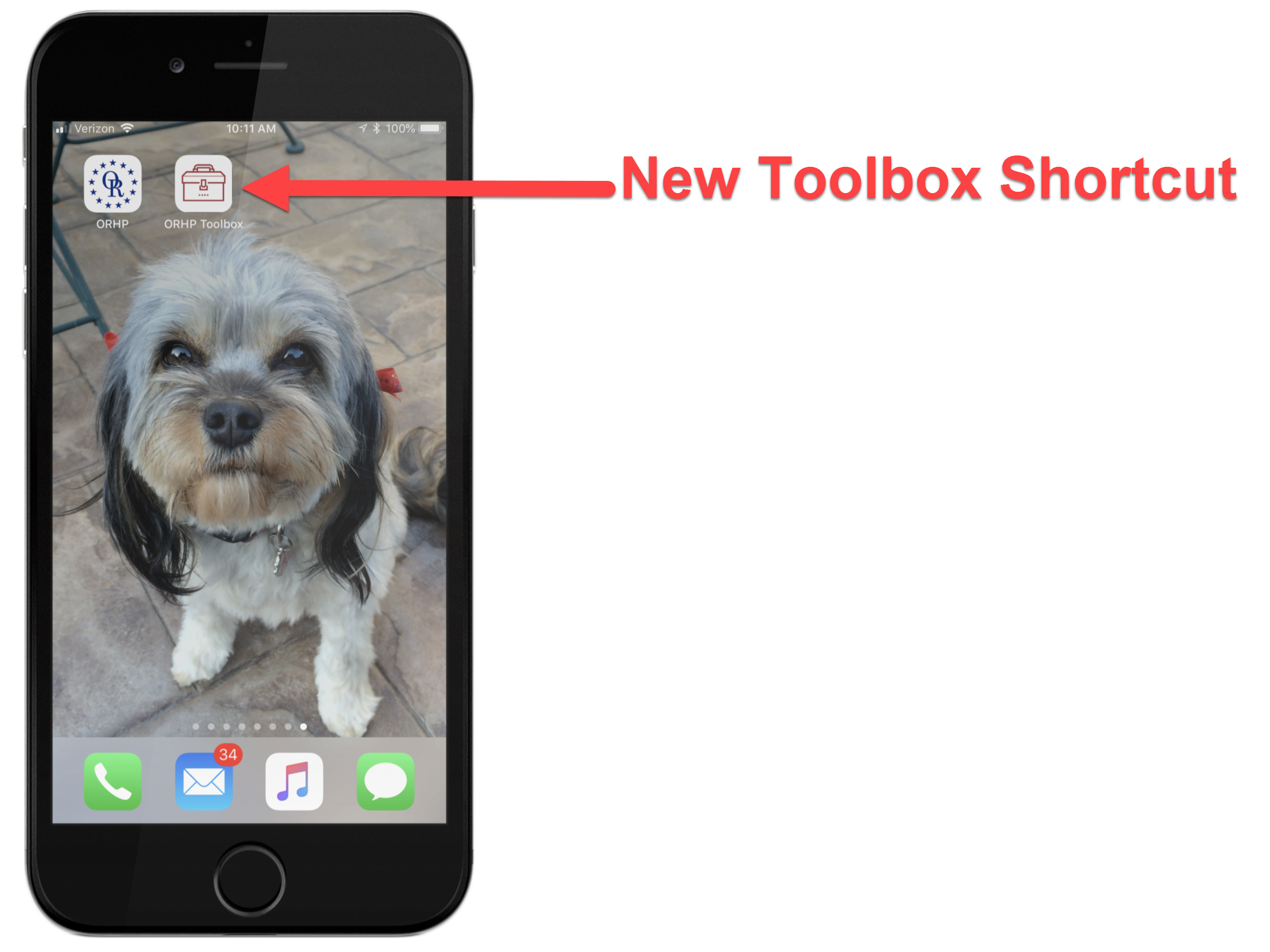The instructions below work for both iPhones and iPads. The notable difference is that the Export icon ![]() is located in the top right corner of the iPad's Safari browser. The remaining steps are the same.
is located in the top right corner of the iPad's Safari browser. The remaining steps are the same.
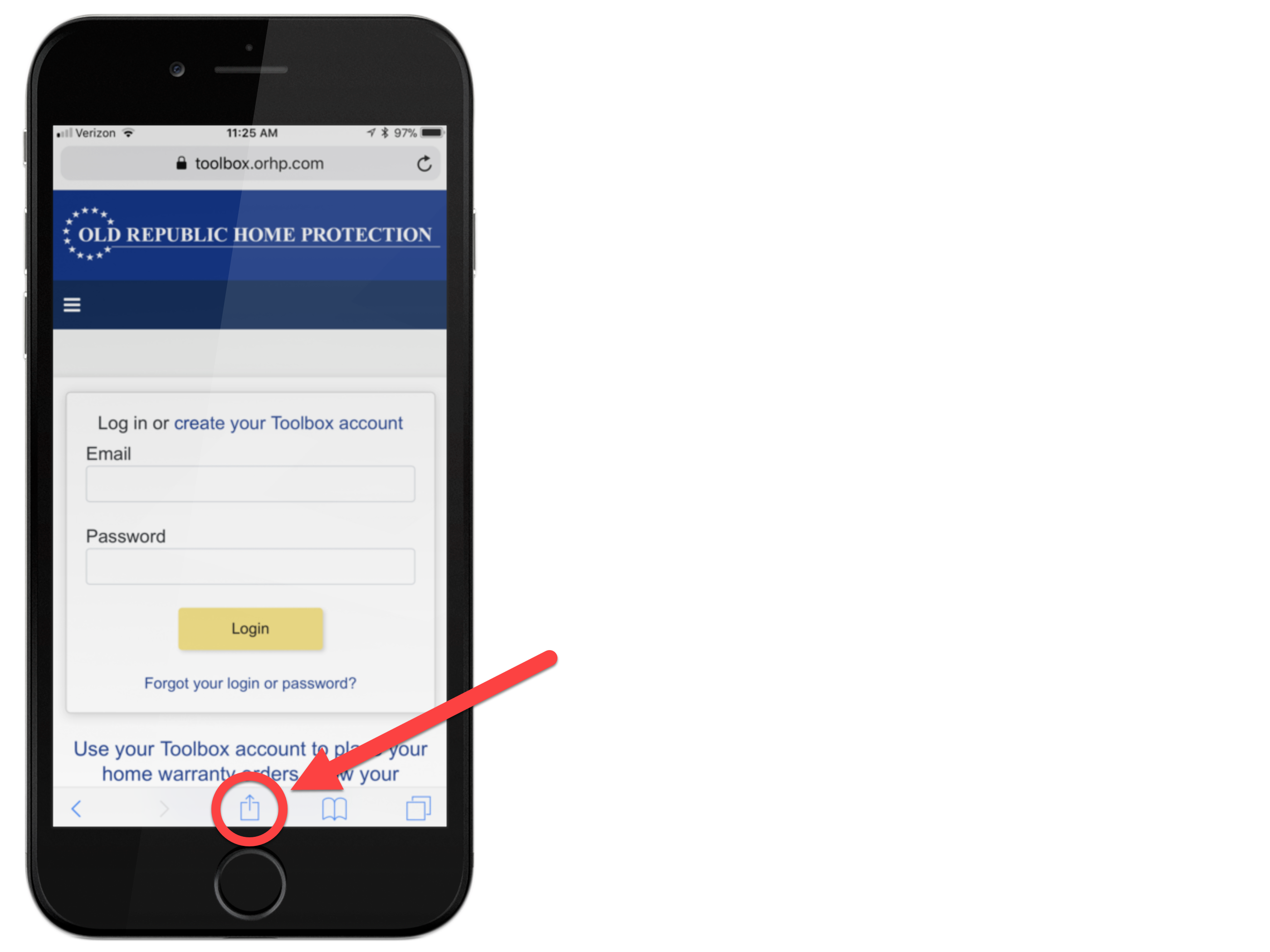
 Look for this icon.
Look for this icon.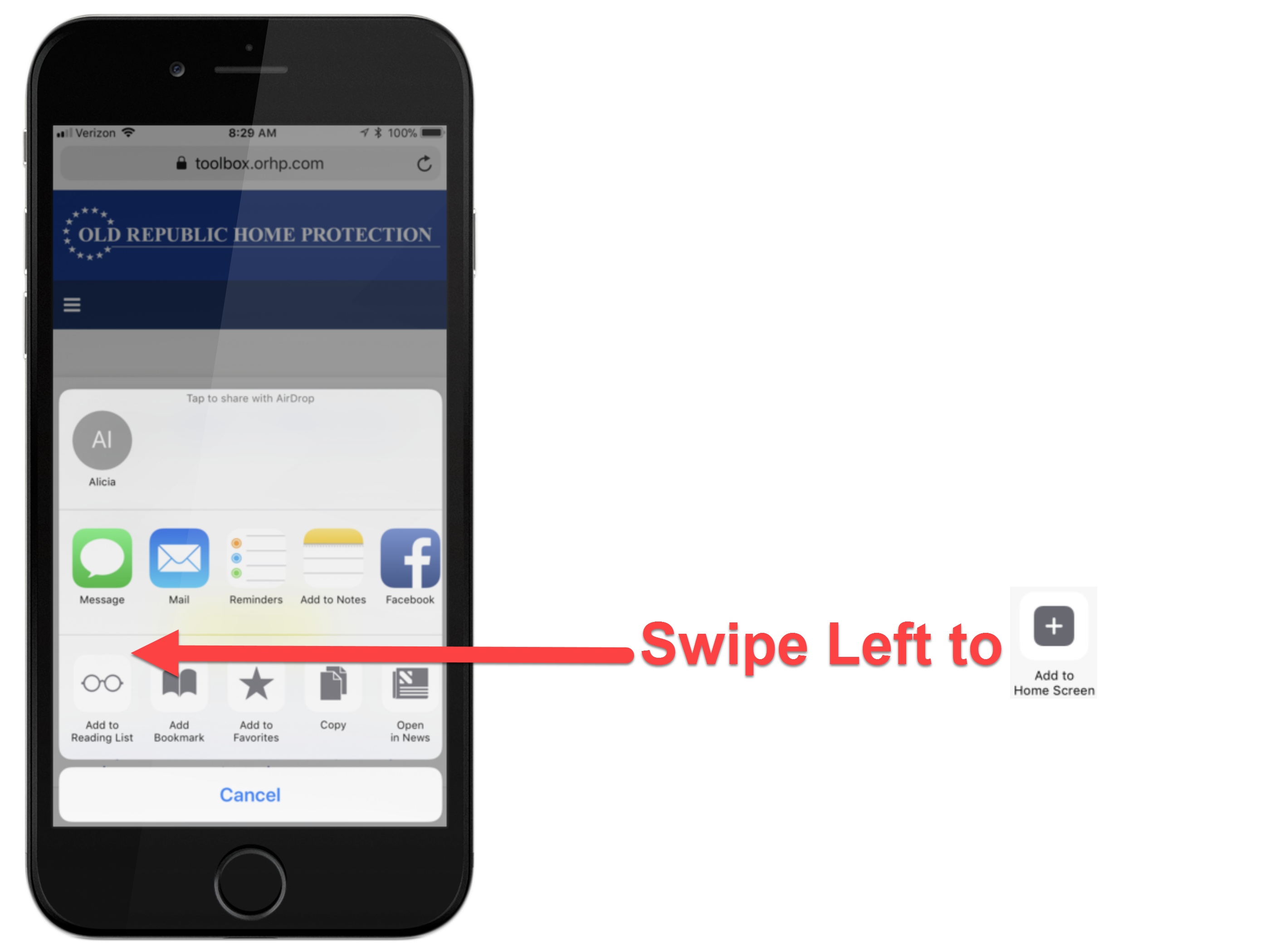
After tapping Add to Home Screen in step 2, a screen pops up with the name of the website and URL.
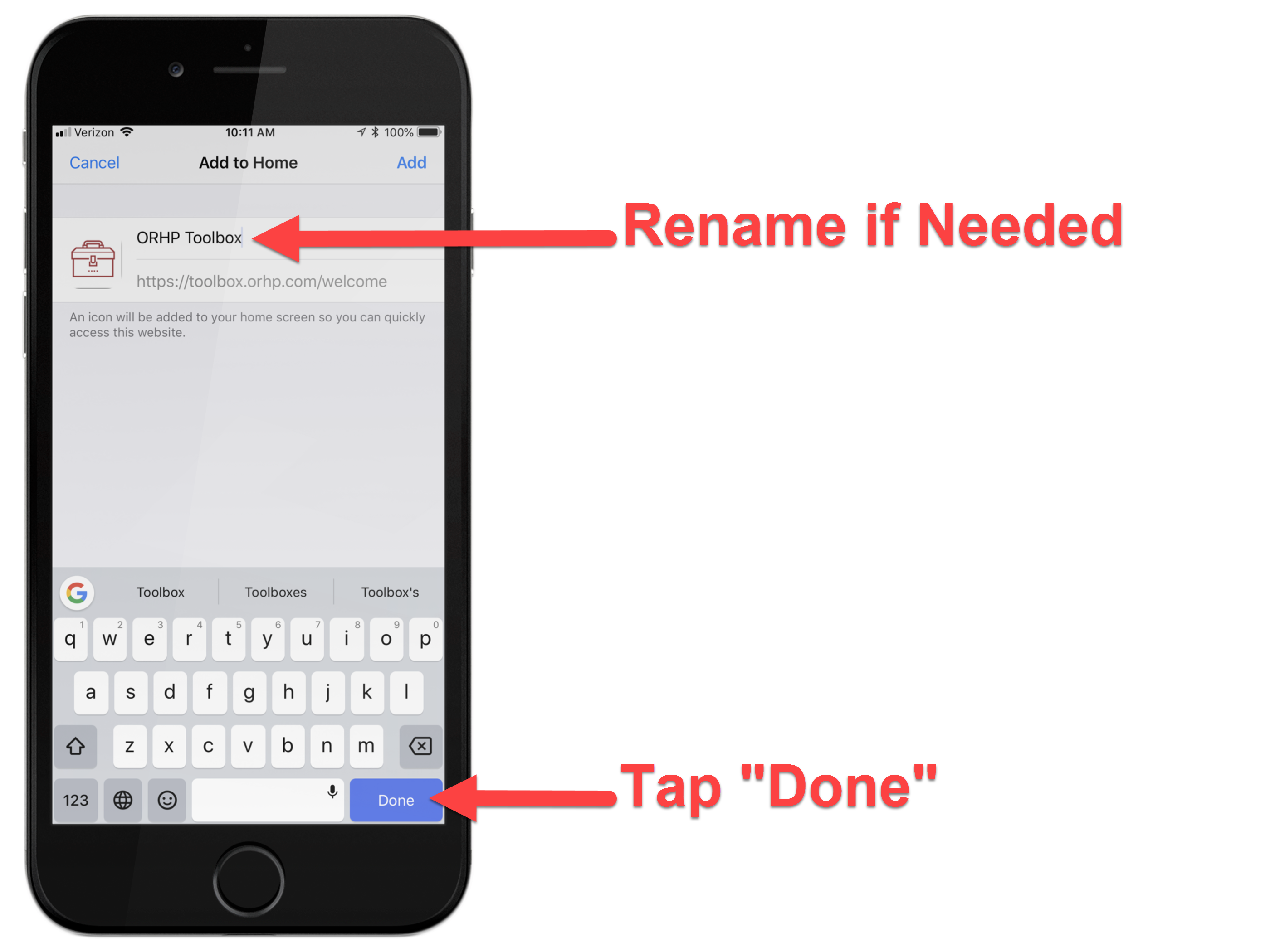
That's it! You're done!
Pro Tip: After saving the Toolbox, follow these same steps with our main website and keep all of our resources right at your fingertips!