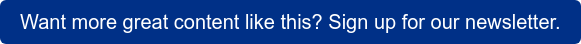If you’ve been selling real estate for more than five minutes, you already know that you need to dress well and show up on time.
You probably also understand that a listing presentation is like a job interview cranked up to eleven. You’ve got to make a great first impression while selling your skills in a fairly short amount of time.
The difference is, in a listing presentation, you’re the expert in the room. And unlike a hiring manager, your clients probably don’t know the appropriate questions to ask and qualifications to look for when picking their agent.
If you have a solid listing presentation and you’re looking for a few ways to kick it up a notch, the following tips may help.
1. Focus on Eye-catching Design to Wow Clients
When it comes to creating a presentation in PowerPoint (or any other application), design matters. A lot.
Social scientists have carefully studied how consumers make buying decisions. Not surprisingly, they found that most of our decision-making is rooted in emotion.
When you visit a restaurant’s website, for example, you’re probably more influenced by its design than you realize.
A modern website with professional photos will draw you in, while a sloppy presentation could turn you off right from the start and send you elsewhere.
You may have no idea why you didn’t want to eat there, but your intuition tells you, “This place isn’t for me. Next!”
Creating powerful visual presentations is an art form.
Look for premade templates that include all the design elements needed to build a cohesive presentation. Canva is a great place to start, while Prezi offers more advanced assistance. You could also hire a professional designer to create custom design elements for you.
If you can’t afford to hire a professional designer to help you out, at least solicit honest feedback from your friends and colleagues.
Does your color scheme match, or did you toss in so many wild colors that it belongs in the Museum of Modern Art? Did you use a stylish, contemporary, easy-to-read font? Are there any typos or glaring errors?
Do your best to set any ego aside and open yourself up to criticism. It could make all the difference!
2. Strengthen Your Message with Solid Data
Once you’ve nailed the emotional aspect of the presentation, it’s time to deal with the cold, hard facts (in an intriguing way).
What information can you give clients about the local market to help them become more knowledgeable? What data can you provide about your own sales record that clearly demonstrates why prospects should choose you?
Don’t be afraid to emphasize the stats that matter most to your specific client. For example, if you know from your initial conversation that they want to sell fast, and you have a knack for reducing the number of days-on-market, back up that claim by adding some figures.
Once you’ve settled on which data to display, it’s time to figure out how to present that data in a compelling manner.
Sure, you could create another simple chart in Excel and import it into PowerPoint, but consider spicing it up with an application like Google Charts, Piktochart, or Canva. These tools help you create infographics that tell a data-driven story with images and numbers.
3. Encourage Two-way Conversations with Clients
It may be tempting to follow a set script, especially if you’ve got some beautiful slides in your deck, but you should resist that temptation!
A listing presentation is a dialogue. Show off that winning personality and back up your claims with some compelling graphics and data!
Listen to any questions your prospects may have, and really work to understand their individual needs. The more you can encourage a dialogue, the more information you’ll have about them, making it easier to close the deal.
And when you do win that listing, you’ll be better able to serve them based on everything you’ve learned. It’s a win-win!
Reference to any specific brand, product, or service does not constitute endorsement by ORHP. ORHP does not receive compensation for providing third-party links.