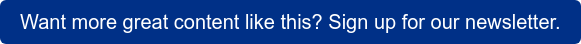Prospective sellers evaluate every aspect of a listing presentation, and solid information is only half of the equation. A well-designed presentation communicates professionalism at every step.
The effective use of a digital presentation isn’t just pleasing to the eye; it shows that you understand and can leverage technology to sell your client’s home.
The following tips can help you create a digital listing presentation that leaves an impression and sets the stage for a promising business relationship.
Explore Your Digital Presentation Options
PowerPoint is the world’s most popular presentation software, and it works great for many people, but you do have other options.
Prezi is an alternative that presents information in an entirely different, non-linear way, with a number of colorful graphics and dynamic animations to choose from.
If Prezi doesn’t work for you (but you still want to think outside the PowerPoint), take a look at free-to-use Google Slides, which takes the linear approach of PowerPoint but tweaks the look and feel, allowing your presentation to stand out.
Also, Apple lovers may appreciate Keynote (also free), which comes standard with macOS and iOS operating systems. Both Google Slides and Keynote can convert PowerPoint files into their respective formats.
Augment Your Listing Presentation with Real-time Data
Have you ever had a client question your assessment of the current market conditions?
Perhaps they’re certain that comparable listings go for $20,000 more than you’ve suggested, which can make for an awkward conversation if you have no real-time data to back up your claim. Fortunately, you can add links to the MLS and other resources throughout your presentation.
If you own an iPad or a tablet that doesn’t have data capabilities (i.e., you can only connect to the internet through a wireless router), you don’t necessarily have to purchase the more expensive device with a data plan.
Most cell phone providers allow you to set up a wireless hotspot from your smartphone, which turns your phone into a Wi-Fi router (click here for Android instructions and click here for iPhone instructions).
Keep in mind that all cell phone data plans are different, so contact your carrier to see how much data you’re allowed to stream from your phone when it’s used as a wireless hotspot (and whether there are any additional costs).
Bring Your Listing Presentation to Life with Video and Graphics
Strategic use of video can shake things up and keep your audience engaged. In Inman News’ Time to Dump the Canned Real Estate Presentation, real estate coach Bernice Ross recommends embedding at least one video home tour within your presentation.
When the video wraps up, ask your prospects, “would you like something like this for your home?” The answer is almost always “yes,” and giving them the option differentiates you from the competition. Visit the Digital Video Marketing Field Guide from the National Association of REALTORS® to learn more.
Linking to virtual home tours using your tablet can provide a similar wow factor, and virtual tours are not as time-consuming to produce as video tours.
Practice, Practice, Practice
You may have your talking points down, but if you’re planning to revamp your presentation with new software, different slides, or links to websites that you don’t normally visit, it’s important to practice every step until you feel confident using your new tools to win the listing!
Reference to any specific brand, product, or service does not constitute endorsement by ORHP. ORHP does not receive compensation for providing third-party links.